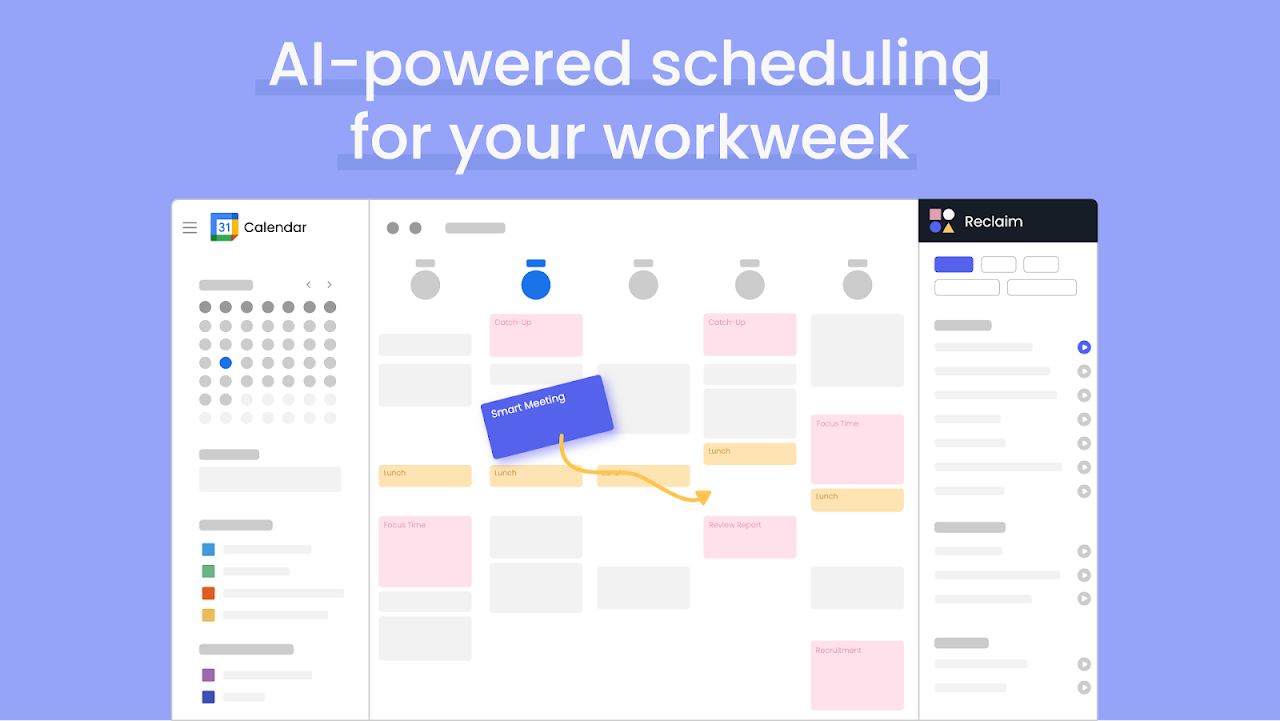You know that thing where you schedule time to be productive and end up doomscrolling instead? Yeah, same. Enter Reclaim AI — an AI productivity tool that promises to take your chaos and turn it into a color-coded masterpiece of focus, habits, and boundaries.
I gave it full control of my Google Calendar for one week. My meetings, deep work, workouts, even “do nothing” time — all of it got handed over to this digital assistant. Here’s how it went down, what Reclaim AI nailed, what it fumbled, and whether you should give your calendar a brain too.
What Is Reclaim AI?
Reclaim AI is an AI-powered smart scheduling app that integrates with Google Calendar. Its whole thing is:
- Auto-scheduling recurring habits (like workouts, writing, etc.)
- Blocking time for “focus work”
- Rescheduling smartly when meetings get added
- Protecting your lunch breaks like a digital bouncer
It’s like having a very polite, extremely logical personal assistant who’s obsessed with your productivity.
The Test: One Week with AI in Charge
Setup was easy:
✅ Connected Google Calendar
✅ Added “habits” (gym 3x a week, writing 1h/day, reading 30 min)
✅ Gave it access to meetings + tasks
✅ Sat back and watched the magic
Within minutes, my week was filled with time blocks that made me feel like I had my life together. Spoiler: I did not.
The Smart Stuff It Does (That I Loved)
✅ Dynamic Rescheduling
If a meeting pops up, Reclaim moves your habits or deep work to a new time. No stress.
Feels like: Time Tetris with zero manual dragging.
✅ Priority-Based Scheduling
You can mark habits as “high/medium/low” priority. If your week explodes, low-priority stuff gets rescheduled — not just deleted.
✅ Buffer Time & Time Defense
Want 15 min between meetings? Reclaim auto-builds in buffers. You can also tell it “never let people book my focus blocks.” It’s like giving your calendar a spine.
✅ Analytics
You get stats like “time defended” and “hours scheduled for habits.” Productivity nerds rejoice.
The Weird Stuff That Happened
- Too many blocks: At first, it felt over-scheduled. Like, back-to-back tasks with no chill.
- Context-switch overload: It moved things a little too efficiently. I went from “write a blog post” → “go to gym” → “deep work” in under 3 hours.
- Limited integrations: No Outlook support yet. Mostly built around Google users.
What is Reclaim AI used for? → Habit scheduling, task management, smart calendar optimization.
Is Reclaim AI free? → Yes, for basic use. Paid plans unlock more features like multiple calendars, custom time defenses, and advanced analytics.
Reclaim AI vs Motion vs Clockwise? → Reclaim focuses more on you (your habits, your priorities). Motion is more task-driven. Clockwise is team-focused.
My Verdict:
Reclaim AI didn’t just organize my week — it made me rethink how I spend my time.
If you’re:
- A solo worker with too many balls in the air
- A productivity nerd who loves stats
- Or just someone who forgets to eat lunch…
Reclaim AI is worth the test drive. It won’t do the work for you, but it’ll make sure you have time to actually do it.
Final Scorecard
| Category | Score (out of 5) |
|---|---|
| Ease of Use | 4.5 |
| Productivity Boost | 4.7 |
| AI Features | 4.2 |
| Value for Money | 4.3 |
| Overall Vibe | 4.5 |